How To Set Your Hikvision Password & Security QuestionsUpdated 3 months ago
Purpose of the Guide
This guide will show you how to activate your camera, set up your password and set your security questions for Hikvision cameras and systems.
Before You Begin
You will need an Windows or Apple Device on which you can install software.
You will also need your camera / recorder plugged into your network / router.
Finally you will need the Hikvision SADP tool which can be downloaded here:
Let's Get Started
1) Tick the box with the camera / recorder showing the status as "inactive"
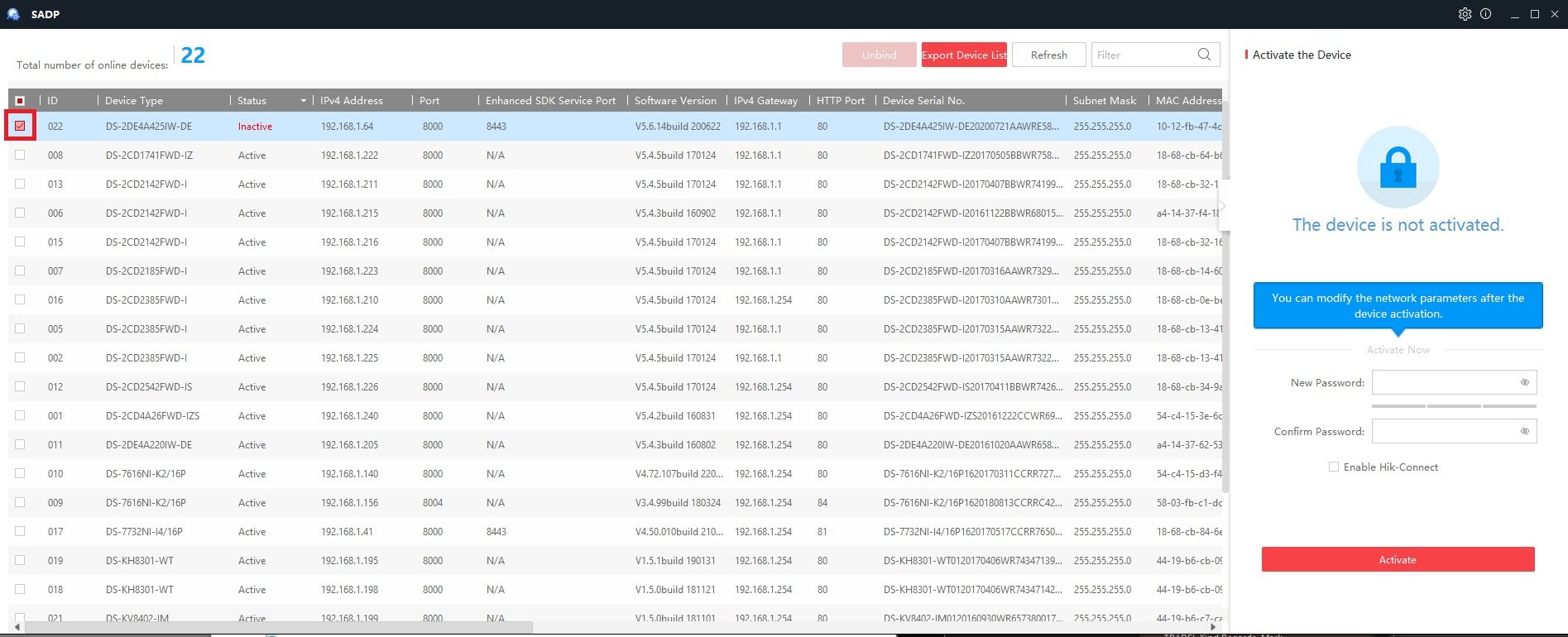
2) Make sure you tick the box that say "enable hik-connect".
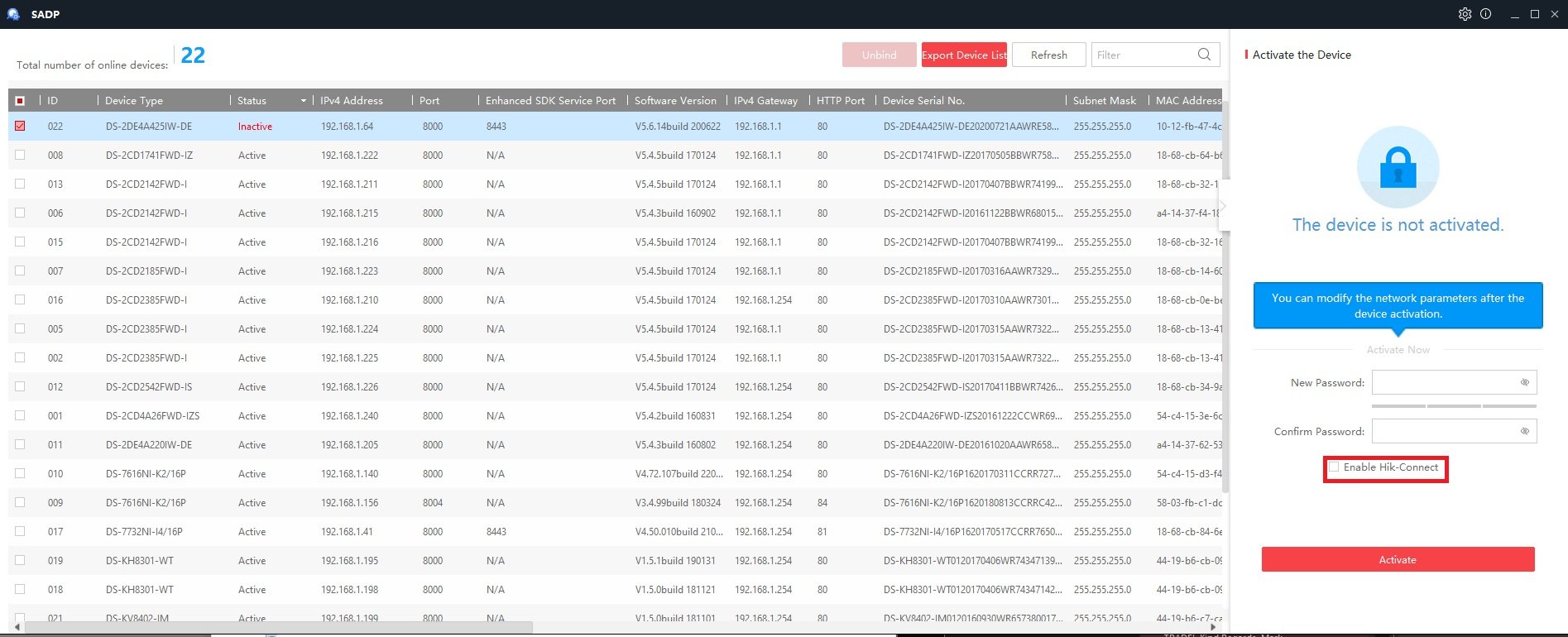
3) Type a new password in the top box and then confirm it in the box below.
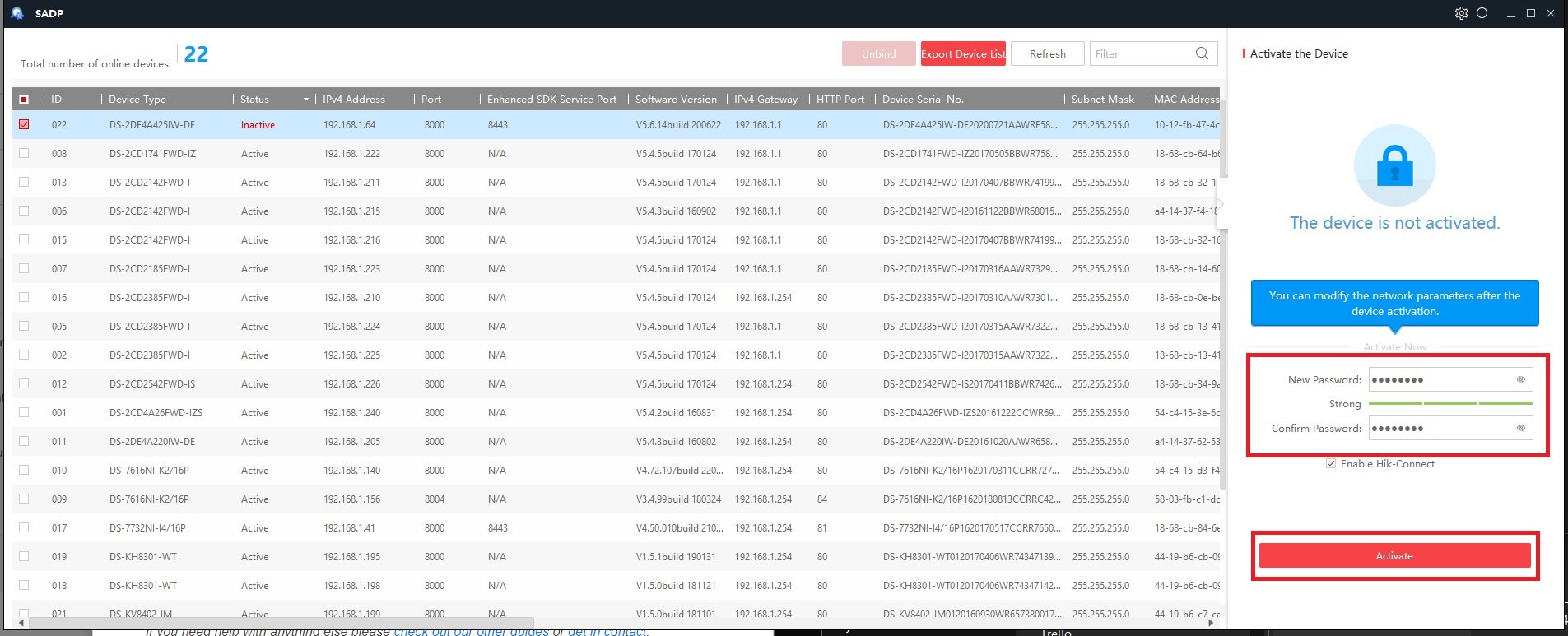
4) Click "activate"
5) Fill in the verification code as "0247420" then confirm it again.
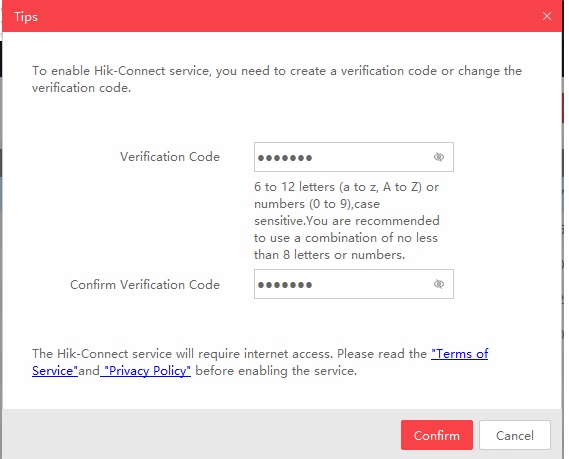
6) Set your security questions up and click "confirm"
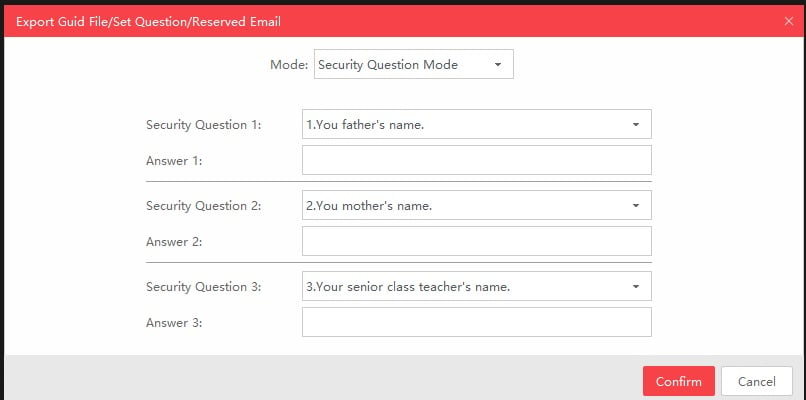
Your camera will now be activated and security questions setup.
Need more help?
If you need help with anything else please check out our other guides or get in contact.